NOTE: For information about the newer MiCloud Web Dialer, see Web Dialer for Chrome - Quick Start Guide (MiCloud).
The Sky WebDialer is an application that enables click-to-dial functionality from the Chrome browser. The use of one-click dialing for all phone numbers displayed in the browser eliminates the time and effort required to manually dial phone numbers when working online. Local, long-distance, and international telephone numbers displayed on any web page are highlighted in orange (by default), making them easy to find and click.
The easy-to-use functionality of the WebDialer application translates into productivity gains and bottom-line savings. This simple, yet powerful, application eliminates incorrectly dialed numbers and saves seconds every time a user places a call. This adds up to hours saved per year, per employee, which is a considerable time-savings when multiplied by the number of staff making outbound calls across an organization.
Features
- Processes every web page displayed in a Chrome browser
- Identifies phone numbers as clickable links that place calls from your Sky phone
- Supports a variety of phone number formats, including local, long-distance, and international numbers
- Automatically detects your country of origin and sets dialing codes accordingly
- Runs transparently until the application is turned off
Additional Business Uses
Businesses that rely on the Internet for sales, research, purchasing, customer support, etc. may discover many uses for the Sky WebDialer application. For example, a simple spreadsheet containing names, addresses, and phone numbers can be saved as an HTML file to function as a directory that provides one-click dialing. The WebDialer application can also be integrated into web-based CRM systems. Web developers can also create customized web pages with hot-linked text and graphics that dial designated phone numbers with just one click.
Requirements
Installation
- Open a Chrome browser.
- Right-click the following link and then click Open link in new tab: Google Chrome store
- Search for Sky Web Dialer and install the app.
- When the installation is complete, the "S" icon shown in the following image is added to the top-right corner of the Chrome browser.

Configuration
- In the top-right corner of the Chrome browser, click the "S" icon.
- Select Settings or Options (depending on whether you left-click or right-click the icon).
- In the dialog that opens, enter your phone number and phone/voicemail PIN, as shown in the following image:
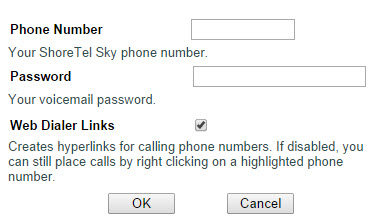
- Click OK.
Test WebDialer Functionality
- Open a new Chrome browser window.
- Navigate to www.google.com or any other search engine.
- Search for business phone numbers.
You should see a list of businesses with phone numbers that are highlighted in orange. - Clicking any of the orange highlighted phone numbers will place a call using your Sky phone.
Usage
Use the Sky WebDialer in the Chrome browser to search for phone numbers. All phone numbers should be highlighted in the default orange color. Each highlighted number is a link you can click to place a call using your Sky phone.
If a web page displays phone numbers that are not highlighted and not dial-able, right-click and select Web Dialer Rescan Page from the pop-up menu that appears.
NOTE: If a phone number that is displayed on a web page is also a hyperlink, Web Dialer will open the link, but an error will be displayed and the phone number will not be dialed.
Helpful Information
- The click-to-dial application does not interfere with web page loading; it processes the data after it is in the browser window. You will see the data populate in the window and the telephone numbers will be highlighted seconds later.
- Excel click-to-dial functionality - Saving Excel documents as a web page and publishing them to your browser will enable you to use the Sky WebDialer in conjunction with a spreadsheet.
- Save an Excel document as web page.
- Click Publish.
- Select the Open published web page in browser checkbox.
- Click Publish.
- Click-to-dial any ten-digit number in the published Excel file.
Limitations
Not all phone numbers can be processed into links by WebDialer.
Note the following limitations of click-to-dial technology, where WebDialer will not create links:
- When switching from one phone (physical or softphone) to another phone, it is recommended that you log out of the phone you've been using before logging into another phone. This will prevent delays of up to one hour caused by the WebDialer application not yet recognizing the new phone because the application is still attempting to communicate with the previously used phone.
- Phone numbers appearing as part of an image (a "picture" of a number). These phone numbers are only highlighted and clickable IF the web developer created a custom page with a predefined phone number link.
- Phone numbers containing characters other than digits (e.g. 1-800-BUY-TOYS).
- Numbers that are not clearly formatted as phone numbers such as 4083313300 (no spaces, dashes, or other separators).
- Phone numbers that are already clickable links (WebDialer will not alter an existing link).
- Phone numbers that appear on Web pages that restrict modification and block integration with applications like WebDialer.
- Phone numbers appearing as values in a text area or text box.
FAQs
Q: All 10-digit numbers are highlighted as phone numbers in the browser window. Is there a way to keep this from happening?
A: Sky WebDialer is designed to highlight each 10-digit number as a phone number. To disable the automatic highlighting of 10-digit numbers, open the settings dialog and clear the checkmark next to Web Dialer Links; see the Configuration section above. After disabling the highlighting of 10-digit numbers, you can manually highlight a phone number and use the right-click menu to select the desired Web Dialer option.
Q: What kinds of numbers is the Sky WebDialer compatible with?
A: The Sky WebDialer is compatible with local, long-distance, and international phone numbers.
Q: I currently use another click-to-dial application on the same computer I wish to use the Sky WebDialer on, will this work?
A: If another click-to-dial application is in place, it is likely that a link will not be generated. We advise uninstalling other click-to-dial applications or disabling them. However, this will work best if no other click-to-dial application is present on the user's computer.
Q: Is Sky WebDialer supported for use with the Firefox browser?
A: No, the WebDialer application is no longer supported for use with the Firefox browser.



