Because several manufacturers produce wired and wireless headsets, it is impossible to make a specific recommendation. Some vendors have thoroughly tested their products with Mitel equipment and have posted lists of these compatible devices on their websites. Two of the most popular vendors are Plantronics and Jabra.
IP Phones
To find headsets that are compatible with IP phones, use the links below to review the offerings from Plantronics and Jabra. (When searching for compatible headsets for desk phones, if you cannot find a particular IP phone model number by searching for "Mitel" in the Manufacturer filter, select "ShoreTel" instead.)
Softphone
The following subsections provide details about using the Client softphone with Plantronics and Jabra headsets.
For information about configuring a headset for softphone, see How to set up Softphone communication devices within the Client. If you experience audio issues when using softphone with Plantronics or Jabra headsets, contact Support.
Integrating the Client (Softphone) with Plantronics
For information about Plantronics headsets that are compatible with the Client softphone, click this link: https://compatibility.plantronics.com/softphone.
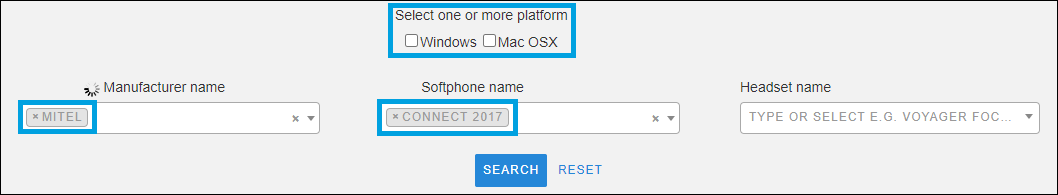
Note the following information about using Plantronics headsets:
- Softphone is compatible with most USB-based headsets that use standard Windows or OS X USB drivers. The Client does not support Bluetooth headsets that connect directly to a PC's Bluetooth port.
- Users need to download and install Plantronics Hub software from https://www.plantronics.com/us/en/support/downloads-apps/hub-desktop and have it running in the background before they can Answer/Hangup, Hold/Unhold, and Mute/Unmute calls in the Client using a Plantronics headset.
Integrating Client (Softphone) with Jabra
With Client builds 213.100.395x.0 and higher, users can Answer/Hangup, Hold/Unhold, and Mute/Unmute calls in the Client using a Jabra headset. For creating multiple-party calls, placing multiple calls on hold/unhold, and using complex call scenarios, use the Client's call-control features. Note that the "Dial Me In" feature can be used with a headset for audio only and is not integrated with a headset’s call control features.
The following Jabra headsets were tested with the Client softphone feature:
- Jabra Evolve 30 (Mono 7 Stereo)
- Jabra Evolve 65 Stereo UC & Link 370
- Jabra Engage 75
- Jabra Engage 65
- Mitel S720BT (Mitel-branded Jabra Speak 510)
NOTE: The Client integration with Jabra does not require the installation of either the Jabra Direct call control module or the Mitel TAPI Service Provider (TSP) on Windows desktop machines. Ideally, Jabra users of the Client integration should remove the Jabra Direct module if it was previously installed. Users may, on the other hand, opt to keep the Mitel TSP installed if it is being used for other Windows applications.



