Contact Support if you experience an issue with a product, feature, or service.
As a MiCloud Administrator, you can contact Support using the chat feature in the Account Console.
To initiate a chat session, click Help in the bottom-left corner of the Account Console.
NOTE: If you are a MiCloud Administrator with a Partner Managed partner or Partner Managed Wholesale partner associated with your account, you can contact your partner to resolve an issue. For information, see Viewing your Partner Details.
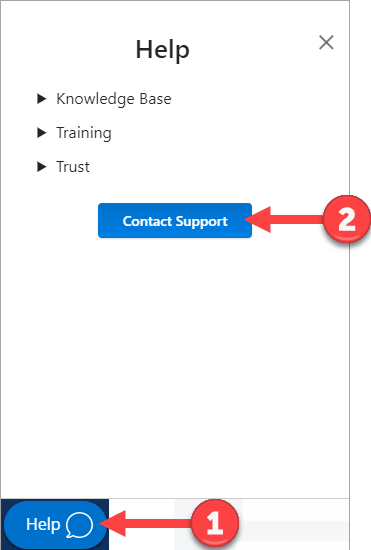
Opening a Support Case
As a MiCloud Administrator, you can also open support cases online through the MiCloud/Sky Help Center. See Opening a Support Case for more information.



