This article provides basic Local Area Network requirements for the implementation of the MiCloud phone system. RingCentral does not provide LAN equipment recommendations or provide LAN equipment manufacturer level support.
Local Area Network (LAN) is a computer network covering a small geographic area, such as a home, office, or group of buildings. A LAN is the most important component of your MiCloud phone system installation. The success of the installation and your satisfaction with your MiCloud service depends on the experience of your IT personnel. They must have the experience listed under the "IT Personnel" section. If they do not, your Sales Consultant can provide you with a recommended IT Partner or Network Services.
For more detailed information about the LAN requirements for your MiCloud deployment, use the link below for your phone system to download the appropriate Data Network Best Practices Guide. Note that all links in these guides are functional only when you downloaded the PDF to your computing device. This information is updated periodically, so if you plan on utilizing this technical information at some time in the future, bookmark this article or the following link so you can download the latest version at that time.
Table of Contents
Who Manages the LAN Implementation?
Choosing and Planning a LAN Design
Which Network Should You Choose?
Dual Physical Network
Virtual LAN (VLAN)
Who Manages the LAN Implementation?
The following table provides LAN information and the responsibilities for MiCloud staff and customer personnel. Note that Decision Makers and Phone Managers are types of Authorized Contacts, which are customer users who have been assigned these roles and the associated permissions.
MiCloud Project Manager
Your MiCloud Project Manager will coordinate the installation and configuration of your MiCloud IP Phone System. | Responsibilities
- Coordinate circuit test(s) by MiCloud technicians
- Coordinate delivery of MiCloud router and phones
|
Decision Maker
Primary responsibility is to ensure timely completion of your IT personnel's responsibilities. All responsibilities must be completed 5 business days prior to the scheduled "go-live" date.
| Responsibilities
- Ensure your internal Project Manager has experience managing an IT infrastructure migration.
- Ensure your IT personnel has the required experience.
- Provide your MiCloud Project Manager with the required paperwork and information.
|
Your Project Manager (typically a Phone Manager or IT Partner)
Primary responsibility is to ensure timely completion of your IT personnel's responsibilities. All responsibilities must be completed 5 business days prior to the scheduled "go-live" date.
| Responsibilities
- Provide site access for carrier technicians
- Provide site access for MiCloud technicians
- Ensure your IT personnel completes their responsibilities 5 business days prior to the scheduled "go-live" date
|
IT Partner / IT Personnel
The performance, quality, and reliability of the LAN is the most important part of this project. You must have experience:
- Specifying and/or managing wiring installations
- Specifying, installing, and configuring switches
- Installing/configuring a Network Address Translation (NAT) device
- Configuring PCs for Internet access
- Troubleshooting LAN issues
- Modifying DNS records (applicable if hosting your own Internet services)
| Responsibilities
- Install patch panel(s)
- Install Cat5 (or better) wiring to each drop
- Terminate each wiring run to an RJ-45 drop
- Install/configure switch(es)
- Install/configure firewall/NAT device
- Connect the switch(es) to the patch panel
- Provide space and power for a MiCloud router
- Test connectivity from each port on the switch to each network drop
- Modify DNS records (applicable if hosting your own Intenet services)
|
Choosing and Planning a LAN Design
Which Network Should You Choose?
Choosing the proper network design and equipment is critical to the quality of your MiCloud service. Below is an overview of the pros and cons of each option to guide your decision making. However, customers should consult their IT Partner or IT Personnel for specific recommendations.
Option A: Two Physical Networks
- + Easier to deploy voice only switches than it is to deploy a virtual voice/data VLAN configured switch.
- + Voice and data traffic are completely segregated on physically separate wires.
- + Switch resources (CPU, Memory, Packet Buffers, etc.) will be reserved for its respective traffic.
- - Two physical networks are generally more expensive because separate switches are required for voice and data traffic.
- - Requires more rack space and power.
- - This network typically has higher initial wiring/labor costs (compared to option B).
- - Two Cat5 (or better) wiring runs required to each user.
| Option B: Virtual LAN
- + A virtual voice/data VLAN configured switch is generally less expensive because a single switch can be shared for both voice and data traffic.
- + Requires less rack space and power.
- + This network typically has lower initial wiring/labor costs (compared to option A).
- + Single Cat5 (or better) wiring run required to each user.
- - Requires IT personnel for VLAN configuration and management.
- - Voice and data traffic will share the same physical wire.
- - Switch resources (CPU, Memory, Packet Buffers, etc..) will be shared amongst voice and data traffic.
|
Dual Physical Network
A Dual Physical Network (segregated network) is a type of LAN that separates voice and data on your network. There are separate switches, wires, and RJ-45 ports dedicated to each device, such as a phone or PC.
Most types of switches can be used for your voice network provided the switches meet the MiCloud minimum data networking requirements, This enables IT Partners and IT Personnel the flexibility to use the hardware of their choice. This type of LAN is typically deployed when there is no dedicated IT Personnel or you do not want to use a Cisco switch.
A segregated network requires you to have two RJ-45 jacks at each station. Your computers connect to one wall jack that routes back to a data-only switch, and your phones plug into a separate wall jack that routes back to a voice-only switch.
NOTE: RingCentral does not recommend using unmanaged switches.
Dual Physical (Segregated) Network Diagram
The following Dual Physical (segregated) Network diagram shows a cloud-based Managed Circuit and Router at two customer locations (with GRE failover).
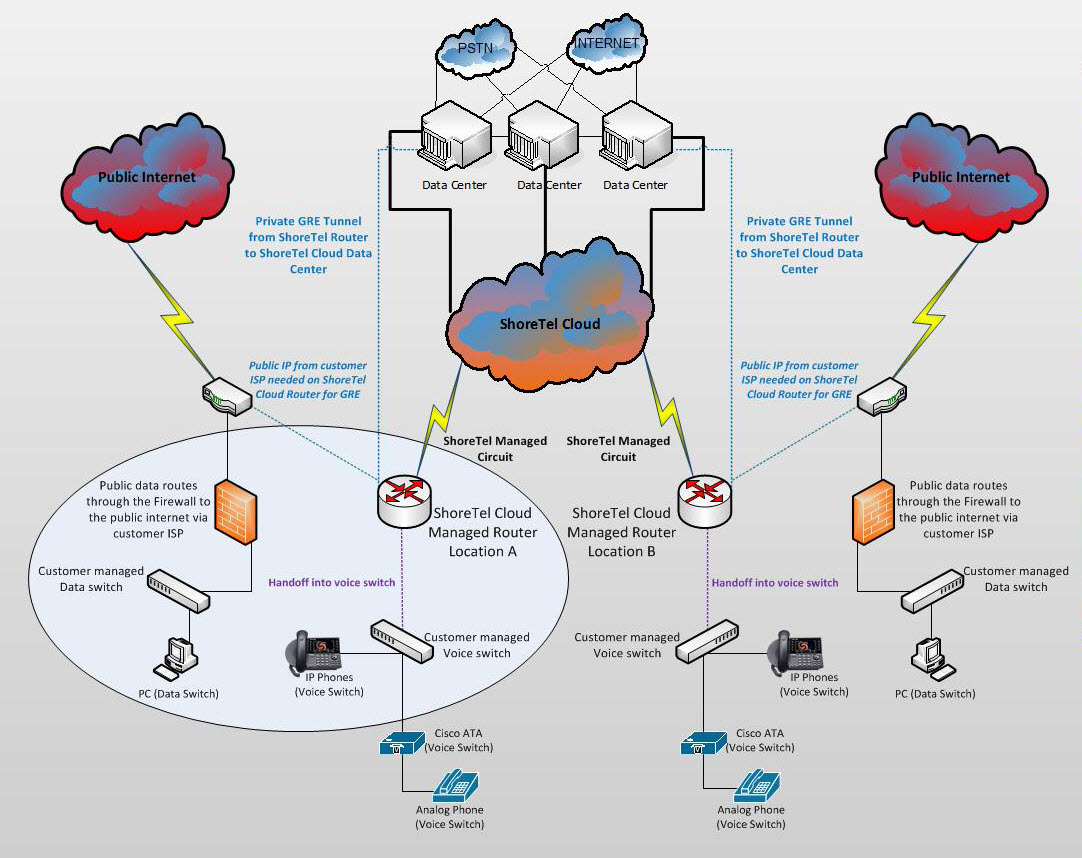
NOTE: Use the area circled above when comparing the diagrams for the Dual Physical Network and Virtual LAN Network (VLAN). The area circled on the left contains the same items as the matching area that is not circled on the right side of the diagram.
Virtual LAN (VLAN)
A Virtual Local Area Network (VLAN) creates separate logical networks allowing you to use one managed switch, one wire, and one RJ-45 port for both phones and PCs. Both voice and data travel on the same wire.
VLANs are a great solution when you only have one Ethernet jack at each workstation, since it allows your PC to piggyback off the connectivity of your IP phone handset. VLANs also offer a "cleaner" setup from a network design perspective, as fewer cables are needed.
VLAN configurations are managed by your IT department or IT Partner. Cisco supports Cisco Discovery Protocol (CDP) and Link Layer Discovery Protocol (LLDP) while other data network switch manufacturers only support LLDP. When using either CDP or LLDP, you do not have to hard code VLAN on phone handsets.
Due to the expertise required for VLANs, only IT personnel with VLAN configuration experience should attempt to set one up. If assistance is required to configure a switch, refer to the examples in the Data Network Best Practices guide listed near the top of this article. Also refer to the appropriate data equipment manufacturer configuration guide. For additional assistance, RingCentral offers Network Services to configure the customer data network equipment for your VoIP environment.
Virtual Local Area Network (VLAN) Diagram
The following Virtual Local Area Network diagram shows a cloud-based Managed Circuit and Router at two customer locations (with GRE failover).
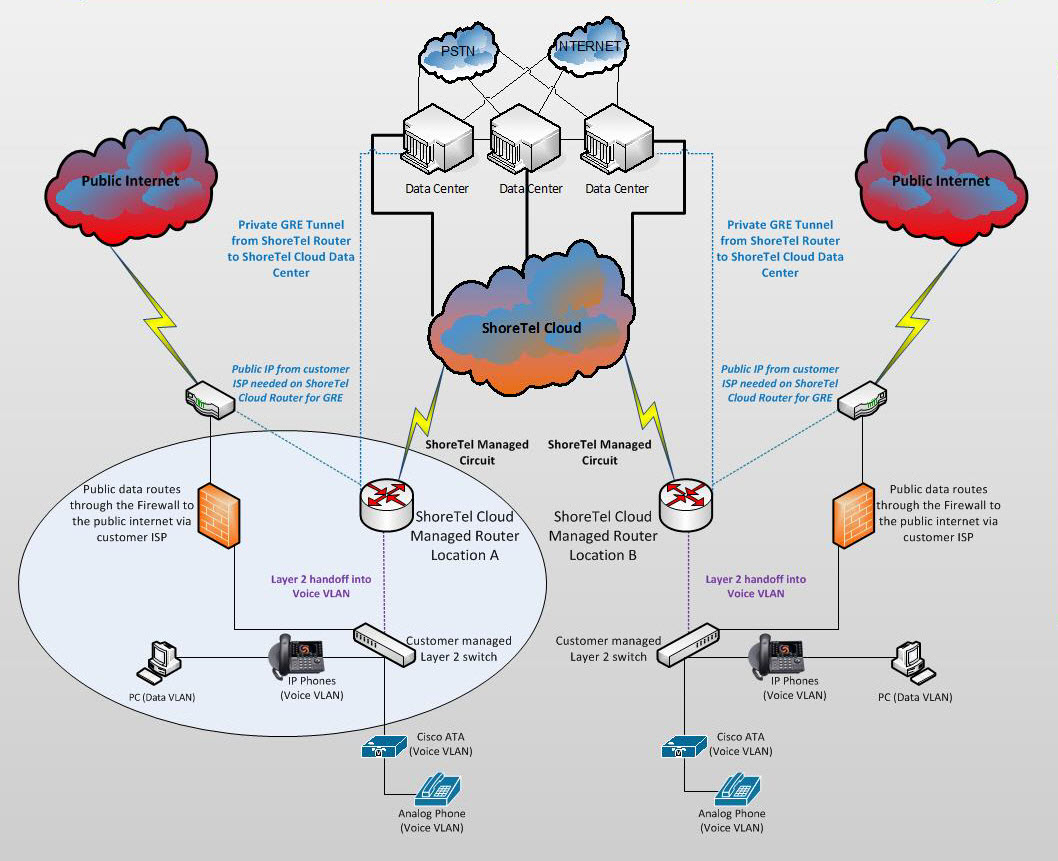
NOTE: Use the area circled above when comparing the diagrams for the Dual Physical Network and Virtual LAN Network (VLAN). The area circled on the left contains the same items as the matching area that is not circled on the right side of the diagram.



